VSCode and PlatformIO Setup
This section will discuss setting up your development environment using VSCode and PlatformIO.
VSCode and PlatformIO offer one of the most well-developed and flexible development environments for using Swipechain and IoT. It even has quite a few helpful development plugins as well (linters, git, snippets, etc).
This setup is geared more towards advanced users; those who already know their way around an IDE, have coding experience, a basic understanding of IoT, and want to have more control over their projects.
VSCode
Visual Studio Code is a lightweight but powerful source code editor which runs on your desktop and is available for Windows, macOS and Linux. It comes with built-in support for JavaScript, TypeScript and Node.js and has a rich ecosystem of extensions for other languages (such as C++, C#, Java, Python, PHP, Go) and runtimes (such as .NET and Unity).
Requirements
- Operating System:
- Linux
- macOS
- Windows
- Minimum Hardware:
- 1.6 GHz or faster processor
- 1 GB of RAM
- Minimum Platforms:
- OS X Yosemite
- Windows 7 (with .NET Framework 4.5.2), 8.0, 8.1 and 10 (32-bit and 64-bit)
- Linux (Debian): Ubuntu Desktop 14.04, Debian 7
- Linux (Red Hat): Red Hat Enterprise Linux 7, CentOS 7, Fedora 23
Source: https://code.visualstudio.com/docs/supporting/requirements
note: While these are the minimum VSCode requirements, a more recent computer will bring the benefit of faster compile times.
Install VSCode
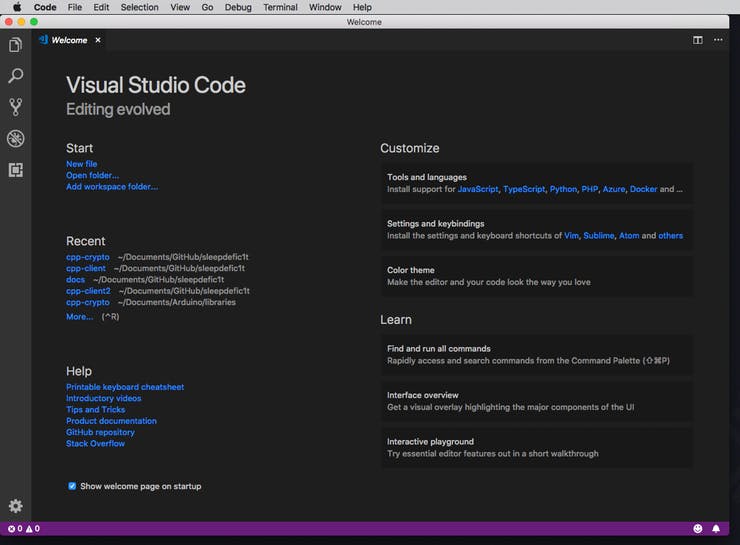
You can download VSCode here: 'https://code.visualstudio.com'
This is also a fairly straightforward process and installs like pretty much any other desktop app.
Linux
Debian & Ubuntu-based systems:
- Download the
code_1.32.x-xxxxxx_amd64.debpackage. - install using the command line via
sudo apt install ./code_1.32.x-xxxxxx_amd64.deb
macOS
- Download unzip the
VSCode-darwin-stable.zippackage. - Drag and drop the unzipped 'Visual Studio Code.app' into your 'Applications' folder.
Windows
- Download the
VSCodeUserSetup-xxx-1.32.x.exeinstaller. - Run the installer (
.exe) package
For detailed instructions on installing VSCode for your system:
| OS: | Install Guide: |
|---|---|
| Linux | https://code.visualstudio.com/docs/setup/linux |
| macOS | https://code.visualstudio.com/docs/setup/mac |
| Windows | https://code.visualstudio.com/docs/setup/windows |
PlatformIO
The next-generation integrated development environment for IoT. C/C++ Intelligent code completion and Smart code linter with Built-in Terminal and Serial Port Monitor.
Requirements
- Operating System:
- Linux
- macOS
- Windows
- Software:
- Python:
Python 2.7 is required. PlatformIO does not support Python 3. See detailed instruction how to Install Python Interpreter for Windows.
- Terminal:
All commands below should be executed in Command-line application (Terminal). For macOS and Linux OS - Terminal application, for Windows OS – cmd.exe application.
- Access to Serial Ports (USB/UART): - Windows Users: Please check that you have correctly installed USB driver from board manufacturer - Linux Users: Please install 99-platformio-udev.rules - Raspberry Pi users, please read this article Enable serial port on Raspberry Pi.
Source: https://docs.platformio.org/en/latest/installation.html#system-requirements
- Python:
There don't seem to be concrete references to system hardware requirements for PlatformIO, though your system should probably meet the miminum specs for VSCode.
Install PlatformIO Plugin
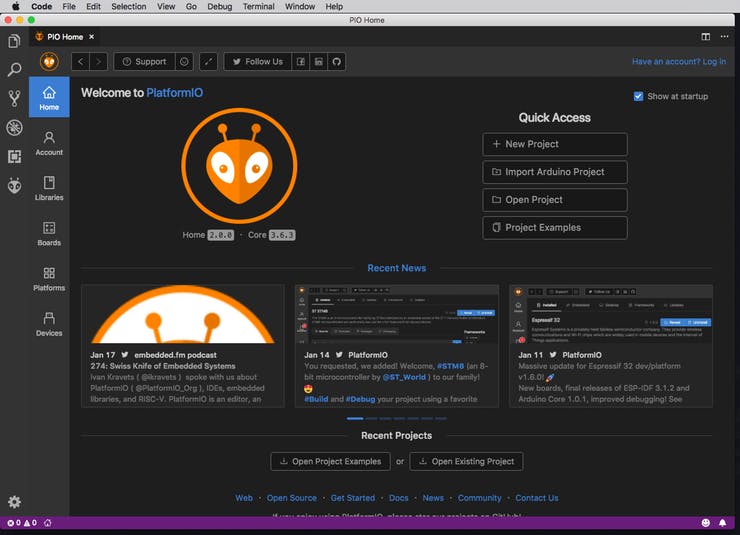
- Open the VSCode Extension Manager.
- Search for official 'platformio-ide' extension.
- Install the PlatformIO IDE.
You can also install via Python PIP:
pip install -U platformio
For detailed instructions on advanced PlatformIO installation for your system:
https://docs.platformio.org/en/latest/installation.html
